Support
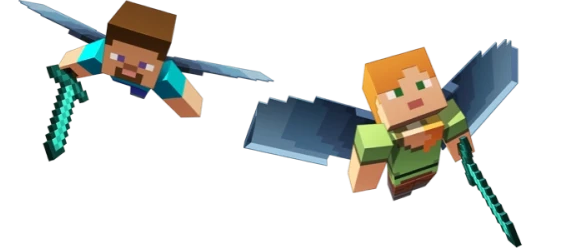
How do I join the Stride Learning Network server?
NEXT STEP
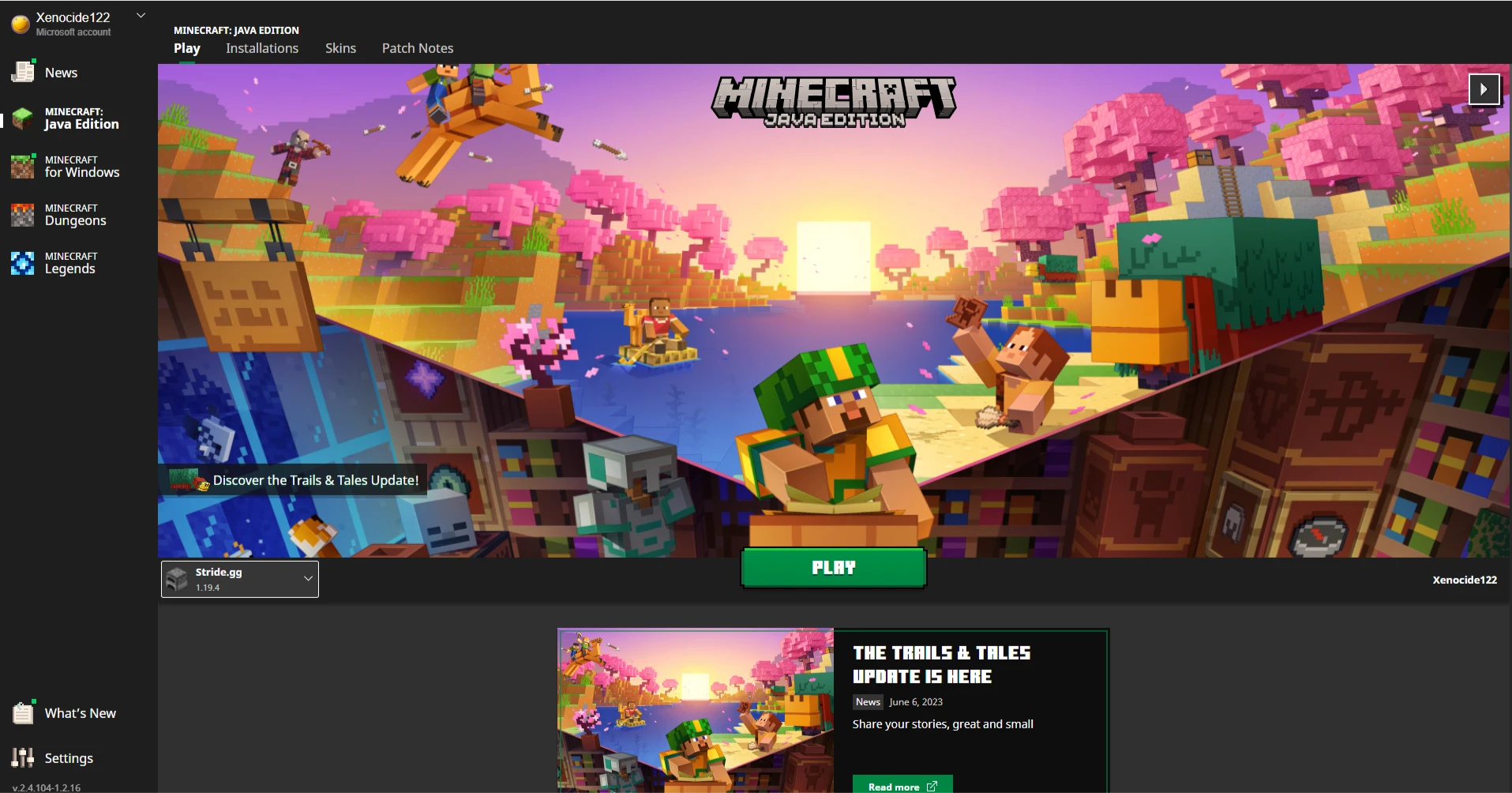
NEXT STEP

Click on "Add Server".
Fill out the details.
Server Name:
Stride Learning Network
Server Address:
mc.stridminecraft.wpenginepowered.com
NEXT STEP

Server Name
Stride Learning Network
Server Address
mc.stridminecraft.wpenginepowered.com
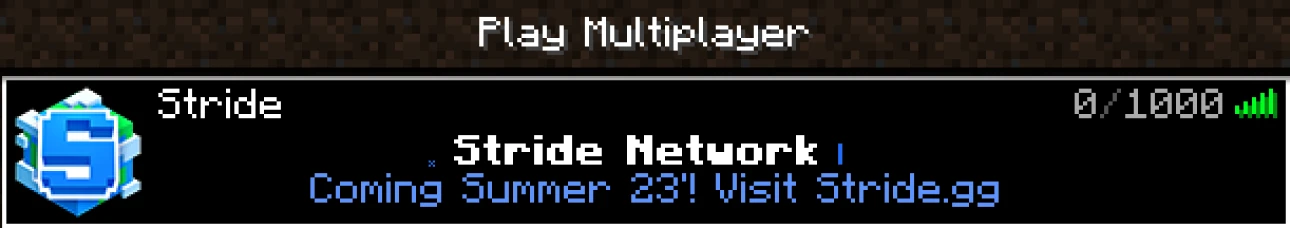
What are the rules?
💬 Use of Chat
Our chat is moderated by an automated chat filter, provided to Featured Servers by Mojang. It's also manually moderated by Stride staff.
Keep the chat PG-13 at all times. Be nice, be civil. This means:
- No swearing
- No discrimination of any kind - we have zero tolerance for hate speech
- No overly political or religious topics
- No spamming or unnecessary use of uppercase
- No arguing
- No trolling or any form of intentionally misleading other users
- No advertising (this includes other servers)
It is FORBIDDEN to share personal information about yourself or ask others to do so. Never reveal your age, location, and other sensitive information, ESPECIALLY when someone explicitly asks you.
Clarifications on what IS allowed:
- Roleplay that is appropriate
Talking in any language
Attempting to circumvent the automated chat filter, especially in ways that involve spamming, will lead to a manual mute.
🎮 Gameplay
Play fairly. So don't:
- Abuse glitches in the game or in the client
- Team with other players that aren't on your team
- Intentionally obstruct or sabotage your own team
- Help people that are still alive, after you've been eliminated
- Knowingly team or party with a player using forbidden client modifications
- Intentionally AFK in order to gain points
- Intentionally target specific players, over multiple games
- Artificially inflate or boost your statistics
- Repeatedly kill players after they respawn (kill farming)
- Intentionally prolong games by camping for long periods of time
Will you add new games?
Yes, we are always working on new things!
You can take a look at what we're working on by going to our public roadmap. You can also show your support for things that we're considering by giving them an upvote!
Please understand that to avoid disappointment, we don't announce specific release dates. Unforeseen things can, and often do happen. We'd much rather have the flexibility to release content when we feel that it is the best that it can possibly be!
I'm having issues connecting to the server
There are many things that can cause you to experience issues connecting to the Stride Learning Network. Please consider the following:
- Have you tried restarting your game?
- Have you tried signing out of and back into your Minecraft/Microsoft/Nintendo account?
- Do you have a stable internet connection? Try restarting your internet router and see if this helps.
- If you have modified your device's DNS settings (to allow you to connect to non-featured servers), try resetting these changes.
- Are you playing on a recent beta build? We might not support the version you are using, and you may need to downgrade to play.
- Are you playing on an outdated version of Minecraft? A list of versions we support can be found here.
If these steps don't work, please contact our support team so we can troubleshoot the issue further.
Available Commands and Additional Features (Survival Mode)
To play, players can head to the Survival server from the main Stride lobby. It will automatically teleport the players to the Survival Spawn. Once they are in the Survival Spawn, players can head to the “Play” area, found this by using the signs floating in the sky. Once they see the NPC, players can interact with this NPC to teleport to the playing world.
There will be a brief protection area so that the terraformed land does not get affected. Players will receive a message in chat once they are in an unprotected area, whether it be the spawn, or a player's claimed town/land.
For swift navigation, players can return to the Spawn area anytime using the command /spawn and to the network lobby using /lobby.
The Spawn area functions as the central hub for players, featuring a Non-Player Character (NPC) who facilitates the buying and selling of vanilla blocks. This NPC operates with an in-game currency represented by the $ sign. Players can check their balance anytime by typing /balance or /money in the chat.
Interacting with the NPC opens a Graphical User Interface (GUI) that players can use to sell items. The interaction is easy and straightforward - click on the NPC and follow the prompts to sell or buy items.
To streamline selling items, players can use these commands:
/sellall inventory: This command sells all sellable items in the player's inventory in one go./sellall hand: This command sells the item that the player is currently holding or has selected in their hand./sellall <item>: This command sells all items in the player's inventory that match the given item name.
What do I do if I’ve been banned?
We try to keep the Stride Learning Network a welcoming, safe place for all. For that reason, sometimes we must restrict access to the server from individuals who compromise our server rules.
Restricted access may take the form of a temporary mute in chat or a temporary ban from playing on the server. Our manual moderation process uses a “3-strikes” guideline for banning individuals. Players will receive at least two kicks before they are banned. Your first ban will be for 3 days. If you are banned several times, this punishment may increase from anywhere between 6 months to a full year. We reserve perma-bans for players who compromise our server rules several times across multiple years.
We recognize that people make mistakes or unintentionally break rules, so we offer an appeals system that our moderators can review. Below, you can submit an application for appealing a punishment. Please note that you cannot submit an appeal more than once per term of punishment. Additionally, we do not accept appeal requests from individuals until 24 hours of time has passed since the punishment was dealt. Kicks and chat mutes do not last longer than 24 hours, so please do not submit an appeal for these. Appeal requests are only for banned individuals. Submit appeals to: [email protected]
Is there an official Discord server I can join?
Yes, there is! We highly encourage all players to join the official Stride Learning Network Discord server using the invite link below: https://discord.gg/Vdw8tRW8XB
Our Discord server can be used to communicate with other players, get advanced notice on exciting announcements, and provide valuable feedback! Please follow Discord’s guidelines and rules while using our server, which you can view in the #rules channel.
You must be 13 or older to join.
How do I report server bugs?
If you encounter an unintended issue on our server, we ask that you post it on our official Stride Learning Network discord (https://discord.gg/Vdw8tRW8XB) . To prevent spam, please check the #bugs channel for any similar bugs before posting.
You must be 13 or older to join.
You can also contact our support team so we can troubleshoot the issue further.
How can I report a player for inappropriate behavior?
The Stride Learning Network uses an automatic chat filter, but some inappropriate behavior may occur outside of chat that the filter cannot moderate. For that reason, we have admins that monitor server activity. If you come across a player exhibiting inappropriate behavior, message a player with the "Admin" role.
You can also contact our support team so we can troubleshoot the issue further.
